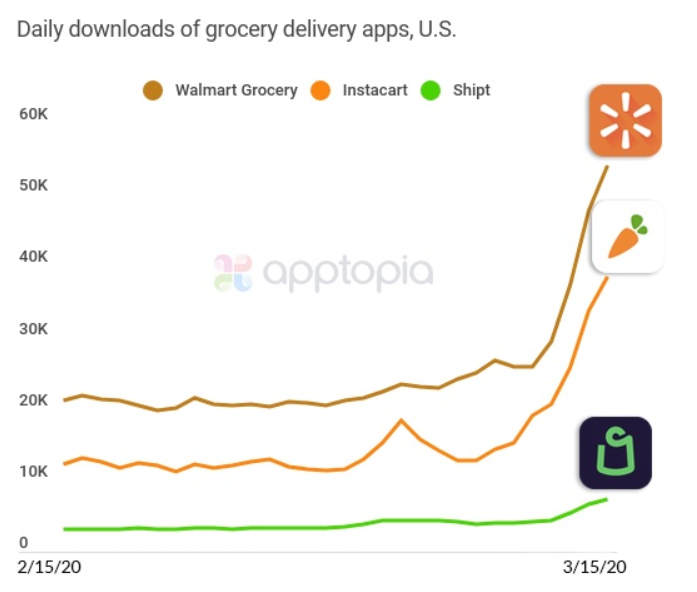March 25, 2020
In these trying times - while organizations are faced with limited choices but to encourage workers to practice remote working, a parallel challenge lies in how to keep employees engaged and informed for businesses to continue with their operations and to keep the economy going.
In this context, executives around the world are asking:
What technologies are available to keep people connected and interacting in remote meetings and virtual learning events? Which solution is best to use in each situation?
While there are a variety of existing tools available, one needs to first be able to identify a number of key considerations, including -
- What group size are you dealing with? One-to-one, 2-10 people, 10-50, or 50+?
- Is the content uni-directional (e.g. a presentation) or will it involve interactions (e.g. a workshop)?
- How many people are presenting – is it a panel or session like you would have at a conference?
- What tools do you need? Screen sharing, comments or chat function, breakout groups?
- How frequently will you need this solution? Some take more time to set up, and others require a significant initial investment.
- Is it possible for the participants to install new software in their computers?
With these inputs in mind, companies will be better positioned to choose from the below options:
- Video calls: When the number of participants is small, and interaction is limited to one or few presenters at the time, video calls can be a good option for events/meetings.
Several platforms exist that offer the possibility of having calls or video conferences free of charge or for very reasonable fees. Most commonly used ones are: Microsoft Teams, Zoom, Skype / Skype for Business, GoToWebinar, Glowbl (no software download required), or Hopin (with a breakout session option).
Be aware that some of them may have a time limit as some free versions will stop after 40 minutes for groups, and often require software to be installed on the participants’ devices – thus some preparation is needed before the event. - Avatar based: These solutions can be useful for larger group presentations and location-specific events, or worth considering for office-like meetings/workshops but in a virtual environment.
A virtual meeting room involving avatars means every participant can select a virtual persona for themselves. With customization options, it makes the experience a bit more personal and fun, hence more engaging and productive. The downside is that it takes more time to set up the session. Several options are available, including Virtway and VirBELA. - Virtual reality (VR): VR offers the particular option of reproducing the physical environment and situation (all the way from 3D simulations to digital twins) with a significant level of immersion for the user, which can be very powerful in cases of small groups or individual training and skills building. Solutions like Qualitat can be considered due to its user friendliness.
At the same time, VR solutions are often less used when virtual meetings are considered. This is mainly due to the initial investment required (i.e., the need to invest in VR hardware). However, with constant advancement in this space, it is likely these costs will fall and become more bearable for companies. - AR/VR streaming: Augmented reality (AR) and video streaming can be leveraged if an 'on premise' visit would traditionally be required but is not an option for practical reasons. As an alternative, a worker at the location can perform the walk around and connect to remote experts using solutions such as SmarTECHS head mounted gear or GuardHat to record, stream, and interact hands-free.
Working remotely also pushes companies to use technology to analyze sites to detect anomalies, hazards, and security threats, a process which was otherwise driven by on-site employees. - Vision-based Analytics: Artificial Intelligence (AI) based software is now able to analyze video footage to detect anomalies, hazards and security with a high level of accuracy. In situations where executives want to maintain sites operational while keeping their headcount on-site to a minimum, these technologies are especially relevant. These types of software can tap into existing video footage via cameras on-site to provide insights and to provide crucial support under remote-working circumstances.
If you have questions about how to find the best solution for your business, or how to optimize your digital transformation journey, you can reach out to the dss+ team to start the conversation that can take you to the next level in terms of digitalizing your operations and making them safer by implementing the right kind of safety technology for you.